What is a Cryptocurrency Wallet and Why is it Important?
A Cryptocurrency Wallet is a tool for safely storing, sending, and receiving crypto. Unlike traditional wallets that hold physical currency, a Crypto Wallet doesn’t store your actual coins. Instead, it stores two critical pieces of information: your public and private keys.
Public Key: This is like your account number, or wallet address, which you share with others to receive cryptocurrency. Think of it as your PayPal username; it’s safe to share.
Private Key: This is your password, or access key, to your funds. Never share this with anyone. Your private key is essential because it’s the only way to unlock and access your wallet’s funds. It’s often presented as a recovery phrase (C-Phrase), which consists of 12-24 words that you must store securely.
Without the private key, you cannot access to your cryptocurrency. This is why wallets are known for their high level of security but also demand responsibility from users. If you lose your private key or recovery phrase, your funds are lost forever.
In my experience, this is the part that often intimidates new users. When I first started, I was worried about how to keep my private key safe. It took a bit of getting used to, but understanding the difference between the public and private keys was a big step toward feeling more confident about using cryptocurrencies.
Types of Cryptocurrency Wallets: Hot Wallets vs. Cold Wallets
Before setting up your CryptoWallet, it’s important to understand the different types available: hot wallets and cold wallets.
Hot Wallets (Software Wallets): These are digital wallets that live on devices connected to the internet, such as your smartphone or computer. Hot wallets are popular because they are free, easy to use, and perfect for frequent transactions. Some well-known examples include Dexifier, Trust Wallet, and Coinbase Wallet. While convenient, hot wallets are always at some risk of being hacked because they are online.
Cold Wallets (Hardware Wallets): Cold wallets are physical devices that store your private keys offline, making them much more secure. These are ideal for storing larger amounts of cryptocurrency that you don’t plan to access frequently. Ledger Nano and Trezor are two of the most recognized cold wallet options. Since cold wallets aren’t connected to the internet, they are far less vulnerable to hacking attempts but are slightly more complex to use.
Personally, I started with a hot wallet for small transactions because it was easy to download an app and get started. But when I began to accumulate more cryptocurrency, I invested in a cold wallet for added security. One thing I’ve learned is that cold wallets are essential for anyone who wants long-term, secure storage. Anyways you can also check our article about how to safeguard your crypto.
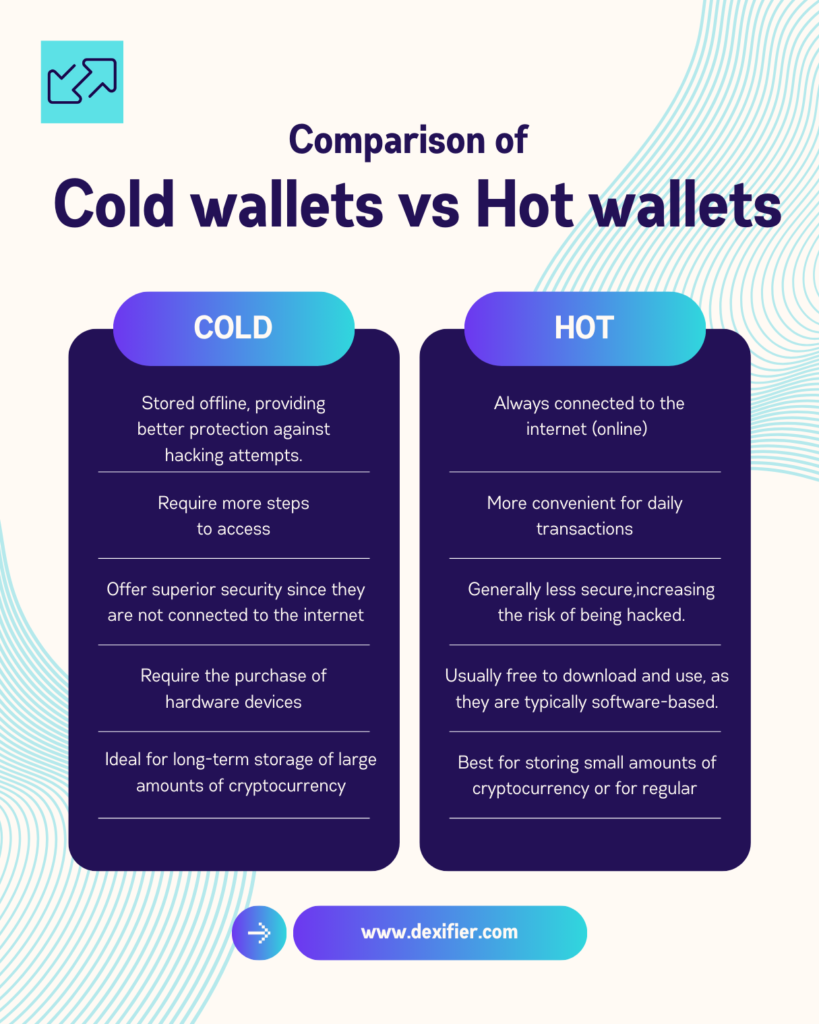
Which is Better: Hot Wallet or Cold Wallet?
So now that we know the differences between a hot wallet and a cold wallet, you might be asking which one of these are the greatest!
When deciding between a hot wallet and a cold wallet, the right choice depends on how you plan to use your cryptocurrency. Both options offer unique benefits, but they are suited to different needs.
Hot Wallets are ideal for users who make frequent transactions. Because they are always connected to the internet, they provide quick access to your funds through apps or websites. If you’re trading regularly or need easy access for daily transactions, a hot wallet might be more convenient. However, the downside is their vulnerability to hacks since they are constantly online.
Cold Wallets, on the other hand, are the go-to choice for long-term investors who prioritize security. Since they store your private keys offline, cold wallets offer a much higher level of protection against cyberattacks. If you’re holding large amounts of crypto or want to store your assets for an extended period, a cold wallet is the safer option. While less convenient for daily transactions, the peace of mind that comes with offline security is invaluable.
In conclusion, if you’re active in daily trading, a hot wallet can offer the speed you need, but for long-term storage and security, a cold wallet is definitely the better choice.
Ultimate Guide: How to Set Up Your Crypto Wallet Step-by-Step
Lorem ipsum dolor sit amet, consectetur adipiscing elit. Ut elit tellus, luctus nec ullamcorper mattis, pulvinar dapibus leo.
Now that you understand the difference between hot and cold wallets, let’s walk through the process of setting one up. Setting up a CryptoWallet is straightforward, and here’s how you do it:
Choose Your Wallet Type: Decide whether you need a hot or cold wallet. If you’re just starting and want quick access, a hot wallet like Dexifier Wallet is a good choice. For better security and long-term storage, consider buying a cold wallet like Ledger Nano.
Download or Purchase the Wallet:
- For hot wallets, visit the wallet provider’s official website or app store (Google Play or Apple App Store) to download the wallet application. you can also visit the provider’s website
- For cold wallets, purchase a hardware wallet like Trezor from an official reseller or directly from the manufacturer’s website. Be cautious about buying used hardware wallets since they could be compromised.
Install and Set Up the Wallet:
- Once installed, open the app and follow the setup instructions. This typically involves creating a new wallet, which will automatically generate your public key (your wallet address) and private key (C-Phrase).
- During this process, write down your C-Phrase (12-24 random words). This is your recovery phrase, and it’s the only way to regain access to your wallet if you forget your login details or lose access to your wallet.
Secure Your Private Key (C-Phrase):
- Write down your C-Phrase on paper, never store it digitally (like in a cloud storage service or on your phone). Store it somewhere safe, such as in a fireproof safe.
- I personally use a metal storage plate to record my C-Phrase. This ensures that even in case of fire, water damage, or other disasters, my recovery phrase remains safe. The metal plate is durable and provides peace of mind that paper cannot offer.
Transfer Crypto to Your Wallet: Once your wallet is set up, you can receive cryptocurrency by copying your public key and sharing it with the sender. To send cryptocurrency, you’ll need to enter the recipient’s public key and authorize the transaction with your private key.
Setting up your CryptoWallet is quick and easy, but securing your private key properly is critical. Taking that extra step to protect your C-Phrase will save you from losing access to your funds.
Comparison Between Software Wallets
| Hot Wallet | Platform | Security Features | Supported Cryptos | User-Friendliness | Unique Selling Point |
|---|---|---|---|---|---|
| Dexifier | Web | Two-factor authentication, Encrypted private keys | 100+ Cryptocurrencies |      | Seamless integration with DeFi apps |
| Coinbase Wallet | Web, Mobile (iOS/Android) | Biometric login, Secure backup | Bitcoin, Ethereum, 500+ |     | Direct integration with Coinbase exchange |
| Trust Wallet | Mobile (iOS/Android) | Private keys stored locally, DApp browser | Bitcoin, Ethereum, 160+ |     | Built-in staking for select coins |
| MetaMask | Web, Mobile (iOS/Android) | Password encryption, Seed phrase recovery | Ethereum, ERC-20 tokens |     | Best for Ethereum and DeFi enthusiasts |
The Importance of Public and Private Keys in a Crypto Wallet
The distinction between public and private keys is fundamental to the security of your CryptoWallet.
Public Key (Wallet Address): This is the identifier you give to others when they want to send you cryptocurrency. Public keys are safe to share and are the means by which people can send you funds.
Private Key (C-Phrase): This is what grants you access to your funds. Your private key is never to be shared. Without it, no one—including you—can access your cryptocurrency.
Think of the private key as the master key to your bank vault. If someone else gets a hold of it, they have full access to your funds, and you would have no recourse for getting them back.
I often explain to newcomers that losing your private key is like locking yourself out of a vault forever. It’s one of the few aspects of crypto that requires extra caution and responsibility. This is why securing your private key properly is critical.
Security Tips: How to Store Your Security Phrase
The most important part of setting up a CryptoWallet is ensuring that your C-Phrase is secure. Here are the top security tips:
Physically Write it Down: Store your C-Phrase on paper or, even better, on a metal storage plate. You should have at least one or two physical copies stored in different secure locations. Never store your C-Phrase in any digital format, including cloud storage or on your phone.
Use a Safe: Consider storing your written C-Phrase in a fireproof safe at home or in a secure safety deposit box.
No Digital Backups: Do not take a screenshot of your C-Phrase, and do not save it on your phone, computer, or any online service. If a hacker gains access to your device, they can easily steal your entire cryptocurrency balance.
Taking these steps seriously will protect you from losing access to your crypto due to theft or misplacement of your C-Phrase.
The Future of Cryptocurrencies Wallets: Trends and Evolution
As cryptocurrency continues to evolve, so do the wallets that manage it. Here are a few trends that could shape the future of CryptoWallets:
-
Biometric Security: Fingerprint or facial recognition could become standard features, providing extra security for wallet access.
-
Integrated Financial Services: Wallets are evolving beyond simple storage to include decentralized finance (DeFi) features like lending, borrowing, and staking, giving users more control over their assets.
-
Enhanced Hardware Wallets: New versions of hardware wallets are being developed with more user-friendly interfaces and added durability for long-term use.
As the crypto industry grows, we will see more sophisticated and secure wallet solutions designed to meet the needs of both casual users and serious investors.
Disclaimer: Please note that the contents of this article are not financial or investing advice. The information provided in t his article is the author’s opinion only and should not be considered as offering trading or investing recommendations. We do not make any warranties about the completeness, reliability and accuracy of this information.


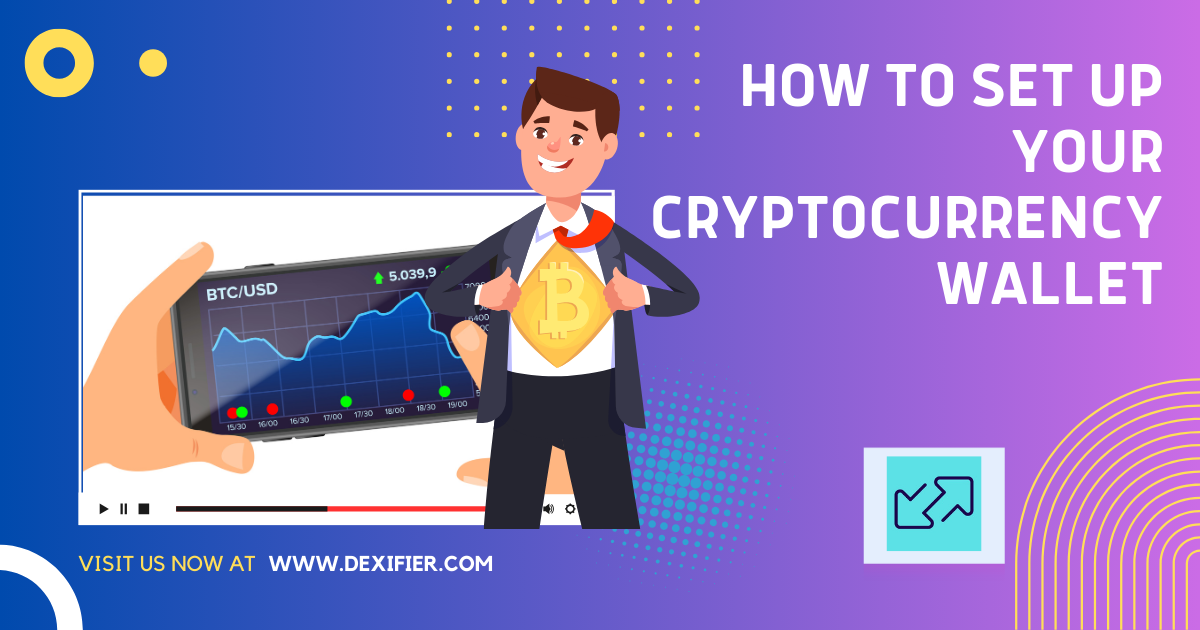
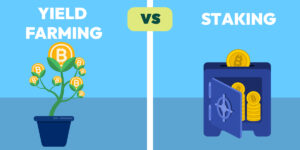


Pingback: How to Use Dexifier Browser Wallet