Welcome to the new Dexifier! We hope you enjoy our new design. We’re excited to introduce our star product, the “browser wallet.” In this article, you’ll discover the remarkable features it offers, and we’ll guide you step-by-step on how to use it. See for yourself the high quality, speed, and low fees of our browser wallet!
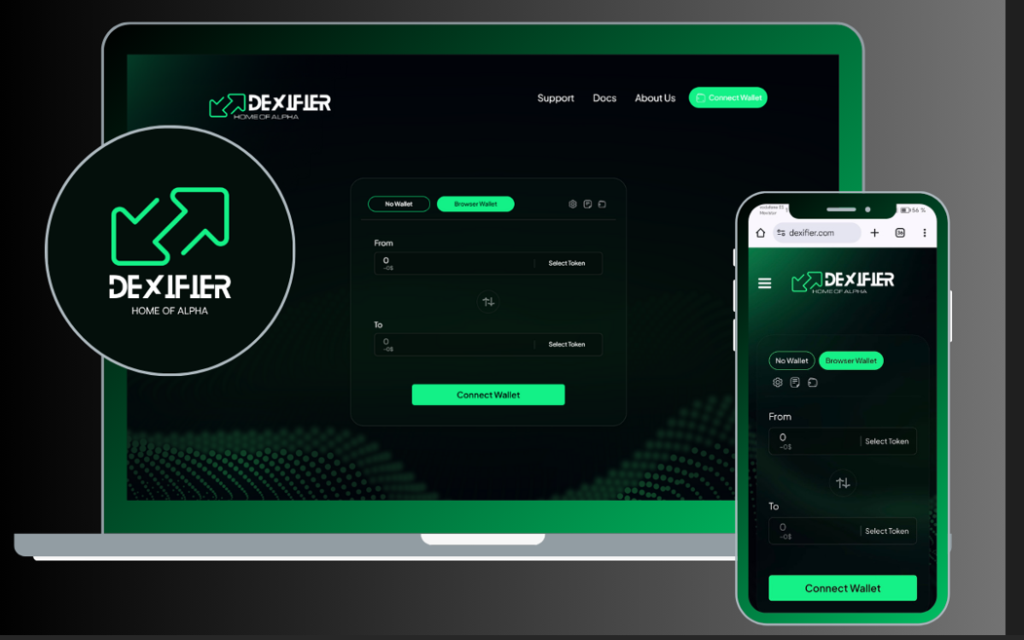
Dexifier-Browser wallet
First of nothing, You need to open a window with our website, and remember we have a smoother design now, faster with a perfect interface for our browser wallet.
Step 2 - Use Browser Wallet
Since this article is specifically focused on how to use the browser wallet, we’ll be concentrating on that and won’t be covering the no-browser wallet for now. If you’d like to discover the differences between the two, feel free to visit this article.
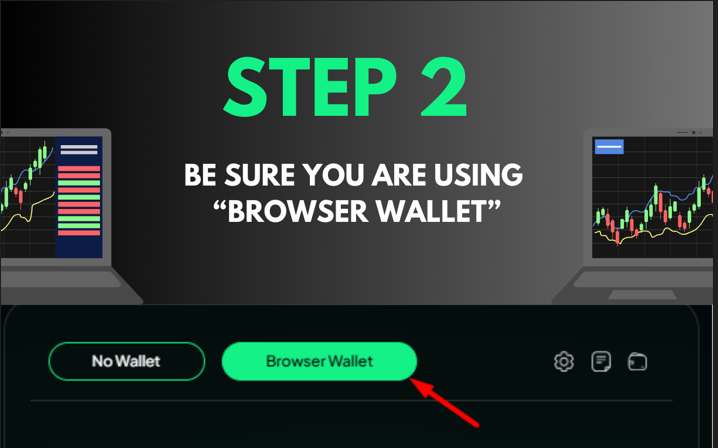
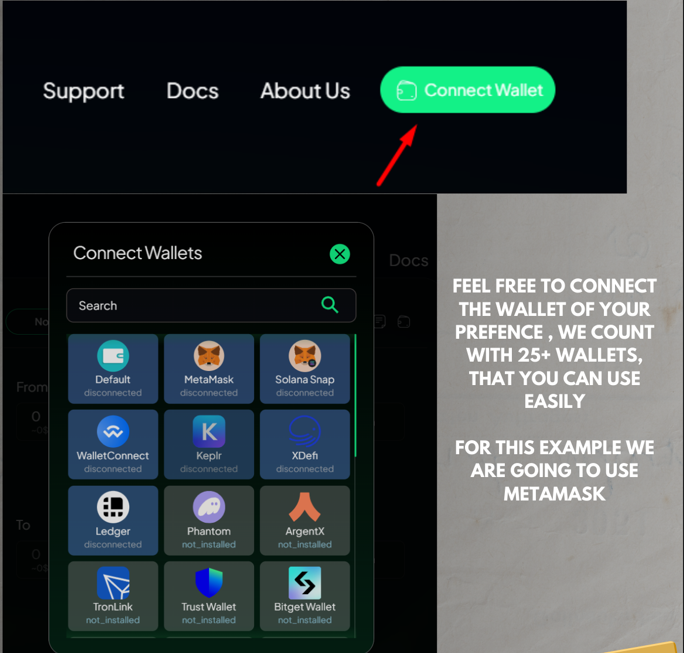
Step 3 - Connect Wallet
The first thing you need to do is connect your wallet. We support over 20 wallets, so you can choose whichever you prefer. In this case, we’ve chosen to use MetaMask.
We have a guide explaining how to setup a cryptocurrency wallet if you are new.
STEP 4 - Select The Blockchain
Once you have connected your wallet the next step is to select the blockchain you’ll be using. so you can see in the image below click on “select token” and then a window with all the blockchains will appear, remember that we have 60+ blockchains that can be used in different ways. Click here to see a example
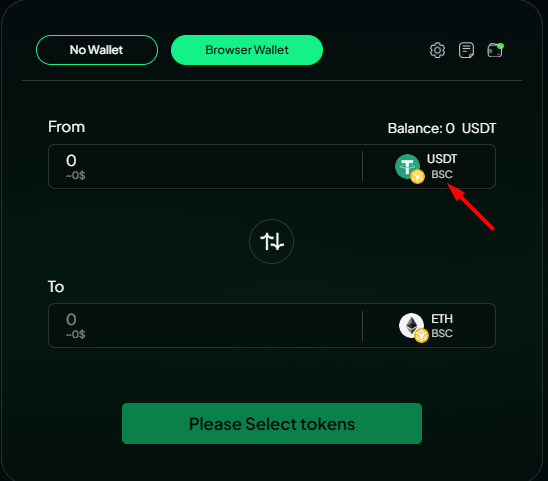
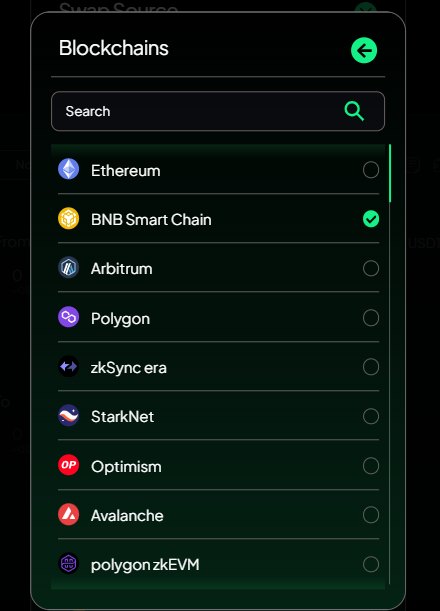
Step 5 - Select the tokens
Once your wallet is connected and you’ve selected your preferred chain, all that’s left is to make the exchange—just as shown in the image below. Select one of the 1000 coins that we have, It’s incredibly simple and fast! Enhance your trading experience: exchange, save with the best fees on the market, all with our browser wallet.
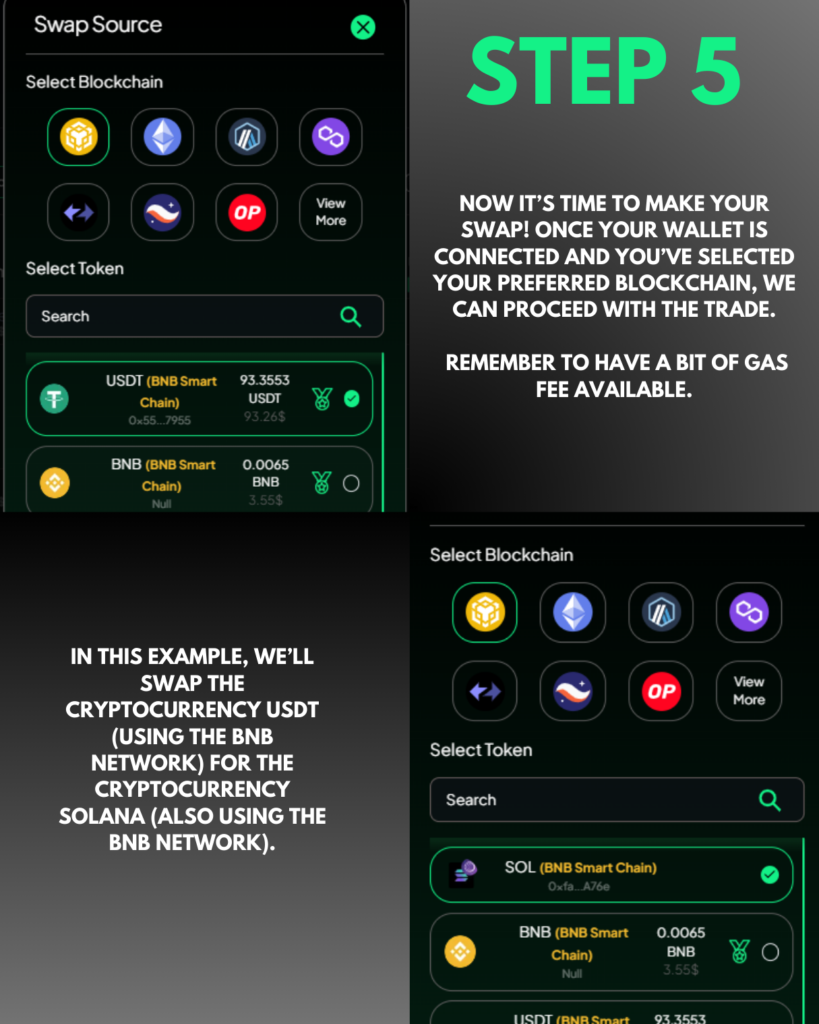
Step 6 - Select Quantity
Once your wallet is set up and you’ve selected the blockchain you’ll use, you can proceed with the exchange. The top section is what you’ll give (from), and the bottom is the cryptocurrency you’ll receive (to).
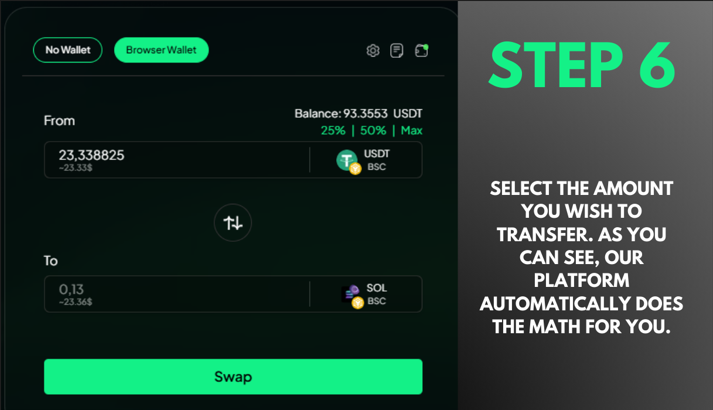
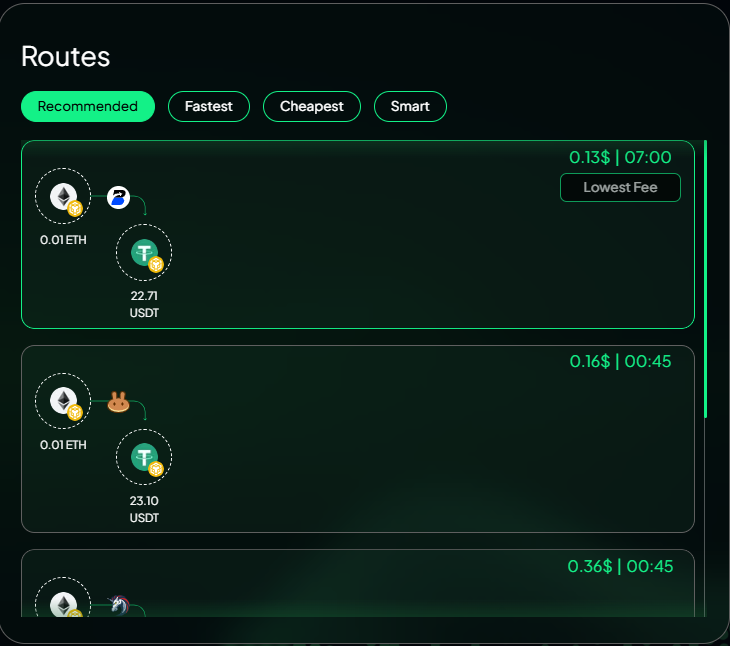
Once you’ve selected the amount you wish to transfer, our platform provides multiple transfer options, from the fastest to the most economical.
We should mention that in our browser wallet offers the best fees in the market.
Congratulations! Your order has been placed. Now, just wait a few seconds (we know, our speed is impressive), and voilà! Your transaction is complete. Below, we’ve included a video showing how one of our clients used the browser wallet and sent us his testimonial
Disclaimer: Please note that the contents of this article are not financial or investing advice. The information provided in this article is the author’s opinion only and should not be considered as offering trading or investing recommendations. We do not make any warranties about the completeness, reliability and accuracy of this information.





